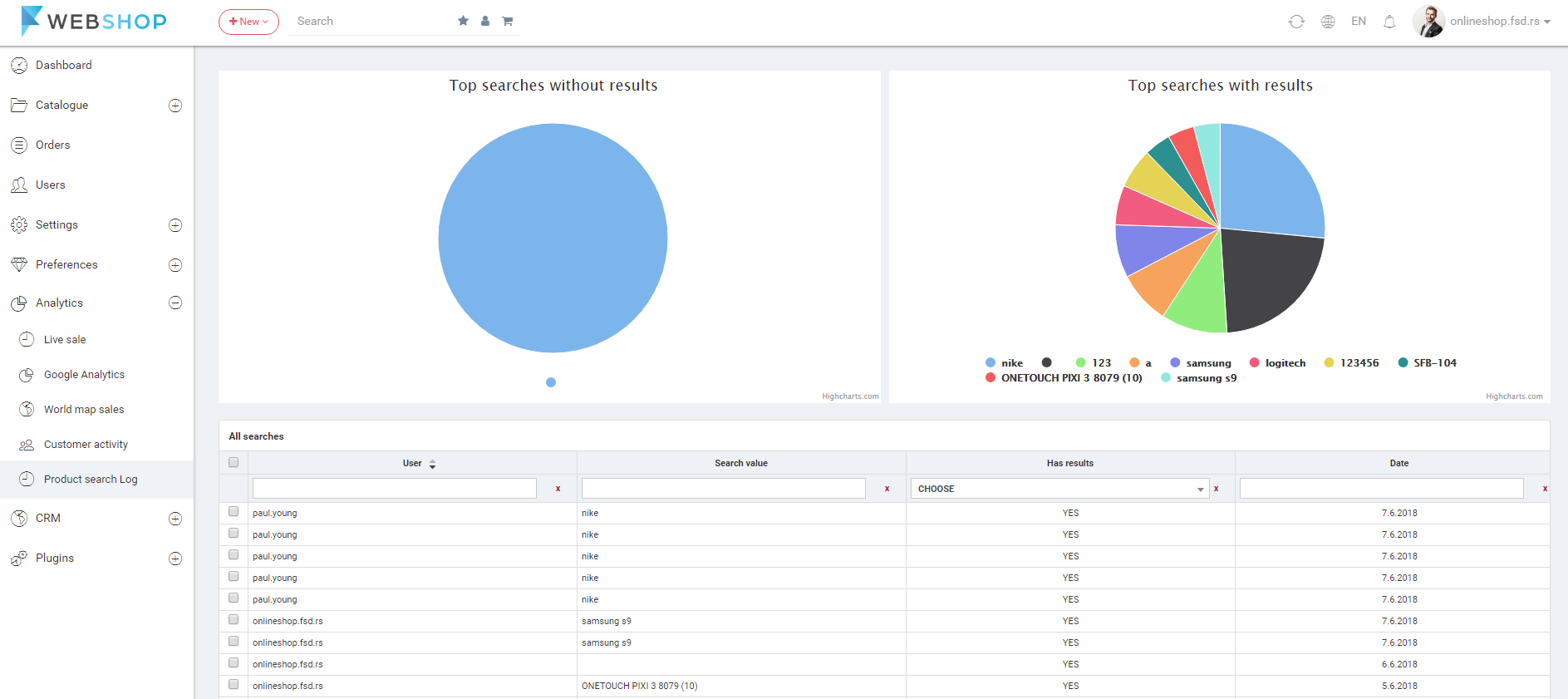Product search log
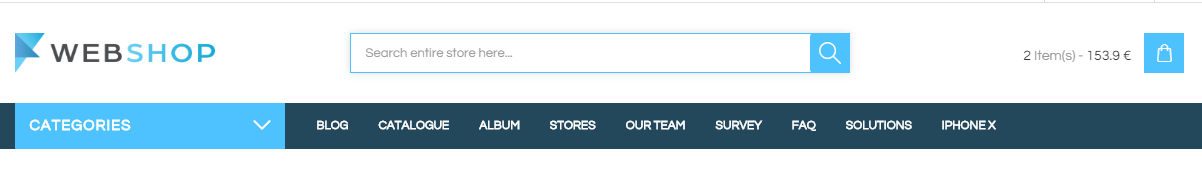
Admin User can track the searched values of his customers and analyze them in order to improve the business. By choosing the menu Analytics/Product search log, the page with searched results opens. Admin User has an options to filter results by the User, Search value, Date or to filter them by Has results.
Also, there are two charts on the page with the percentage of the searched values. One chart is for the Top searches without result, the other is for the Top searches with results.