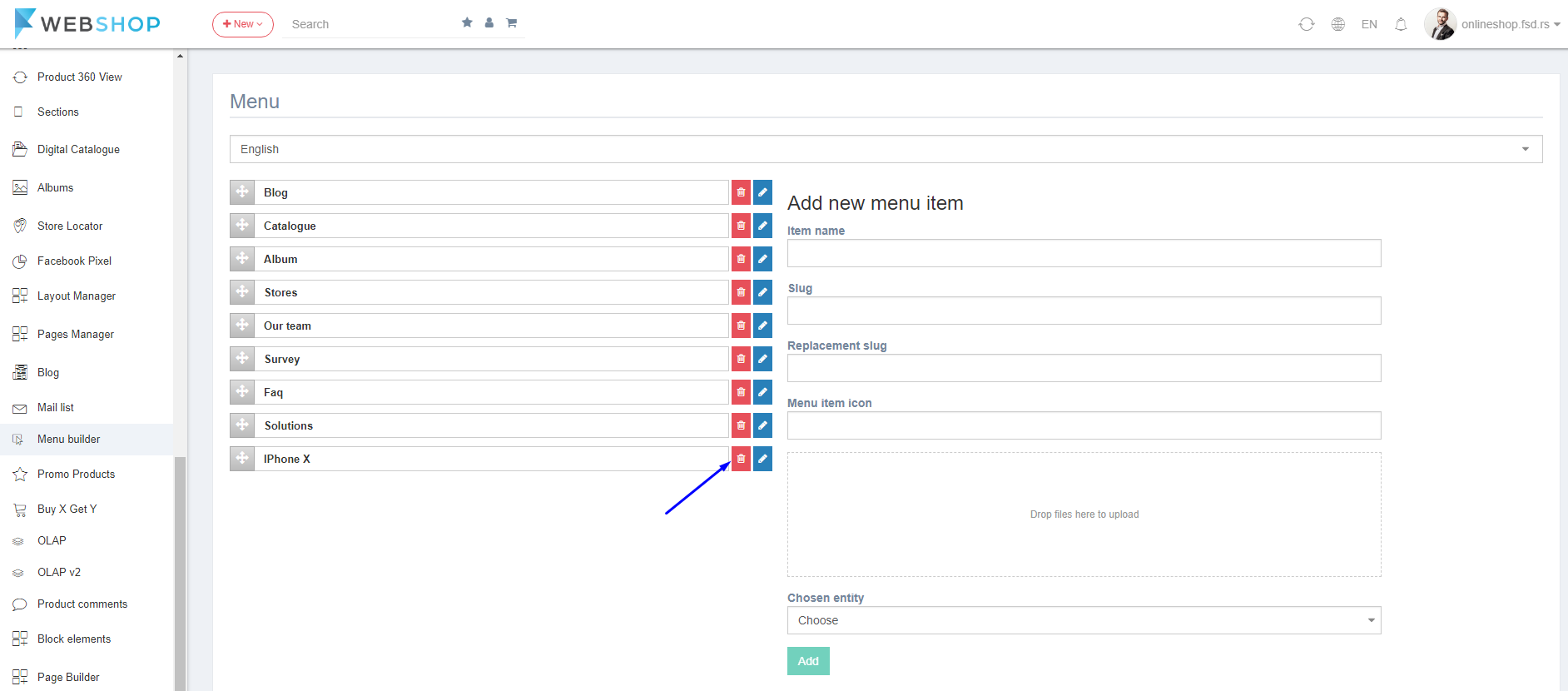How to add/edit/delete menu?
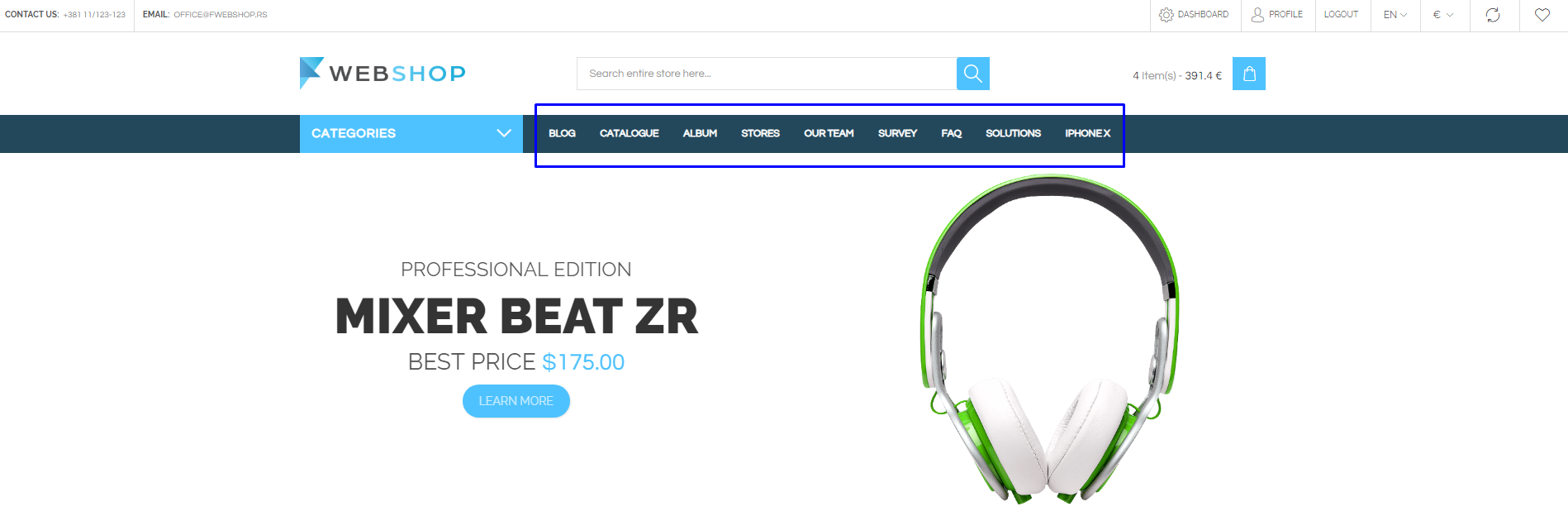
Add Menu Item
By choosing the menu Plugins/Menu Builder, the form for adding the new meni item opens. The fields in the form are:
- Item name - Name of the menu item.
- Slug - Link of the menu item (case 1).
- Replacement slug - Link which be diplayed in browser (not required).
- Menu item icom - Choose the menu item icon (not required).
- Choose entity - Select and search for entity to link the item (case 2).
Also, Admin user can upload a image for item.
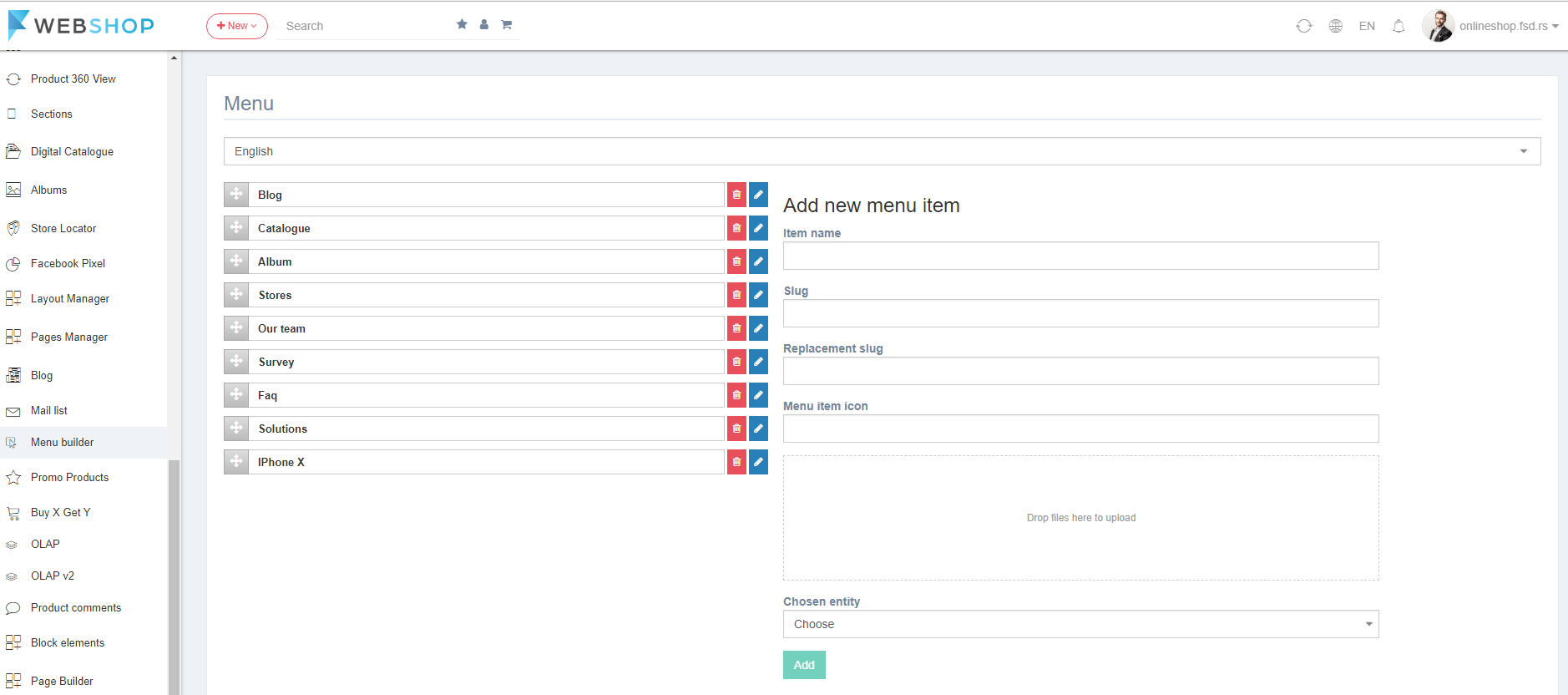
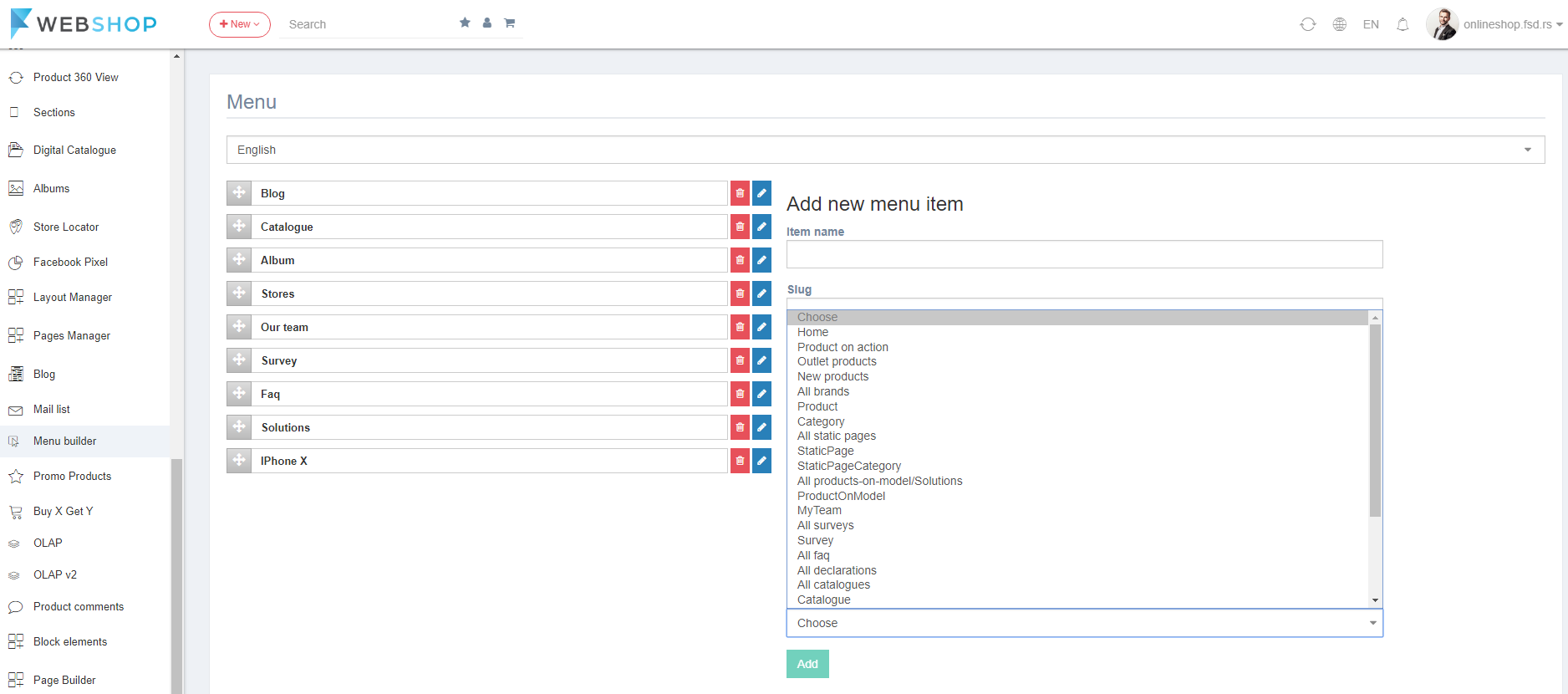
By clicking on the button Add the item will be created. Admin user can change the order of items by dragging and dropping them.
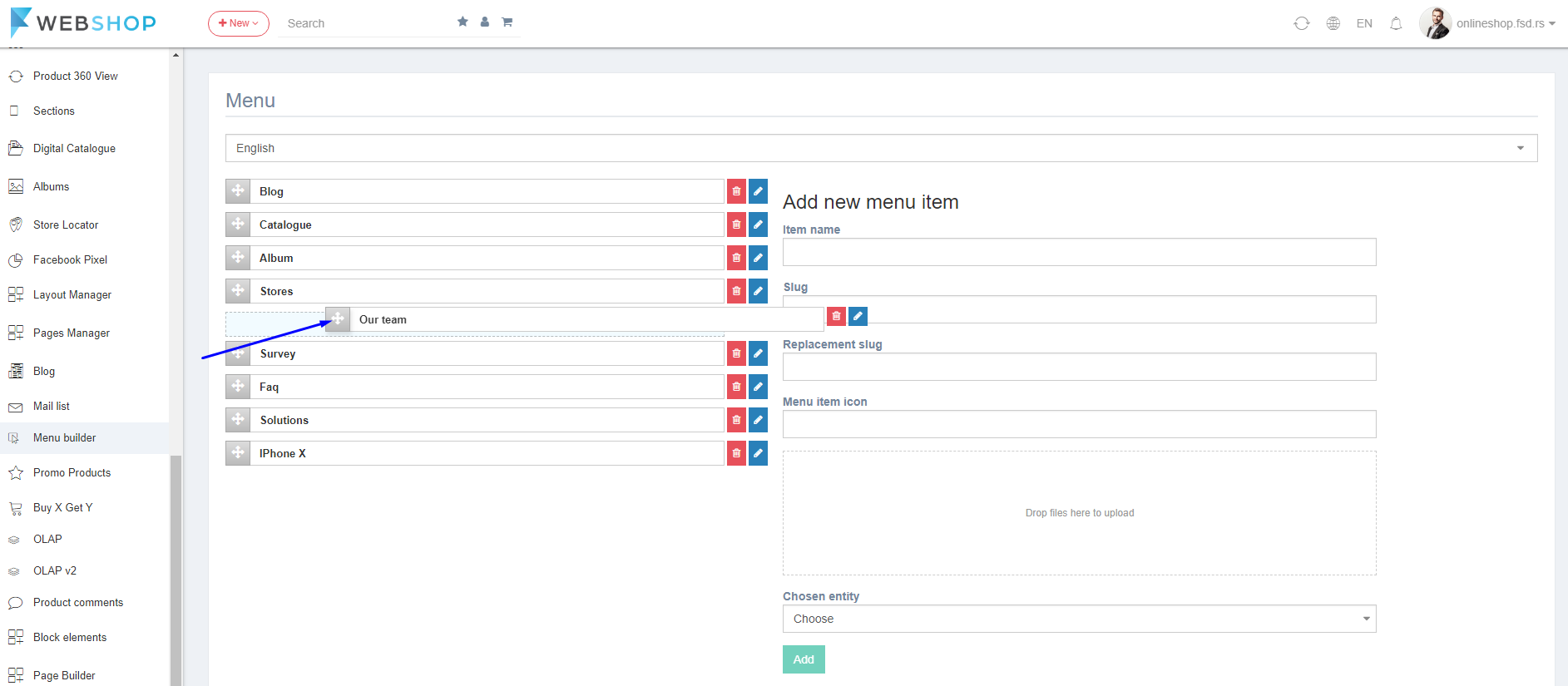
Edit Menu Item
By clicking on the right icon for the specific menu item, the form for editing it opens.
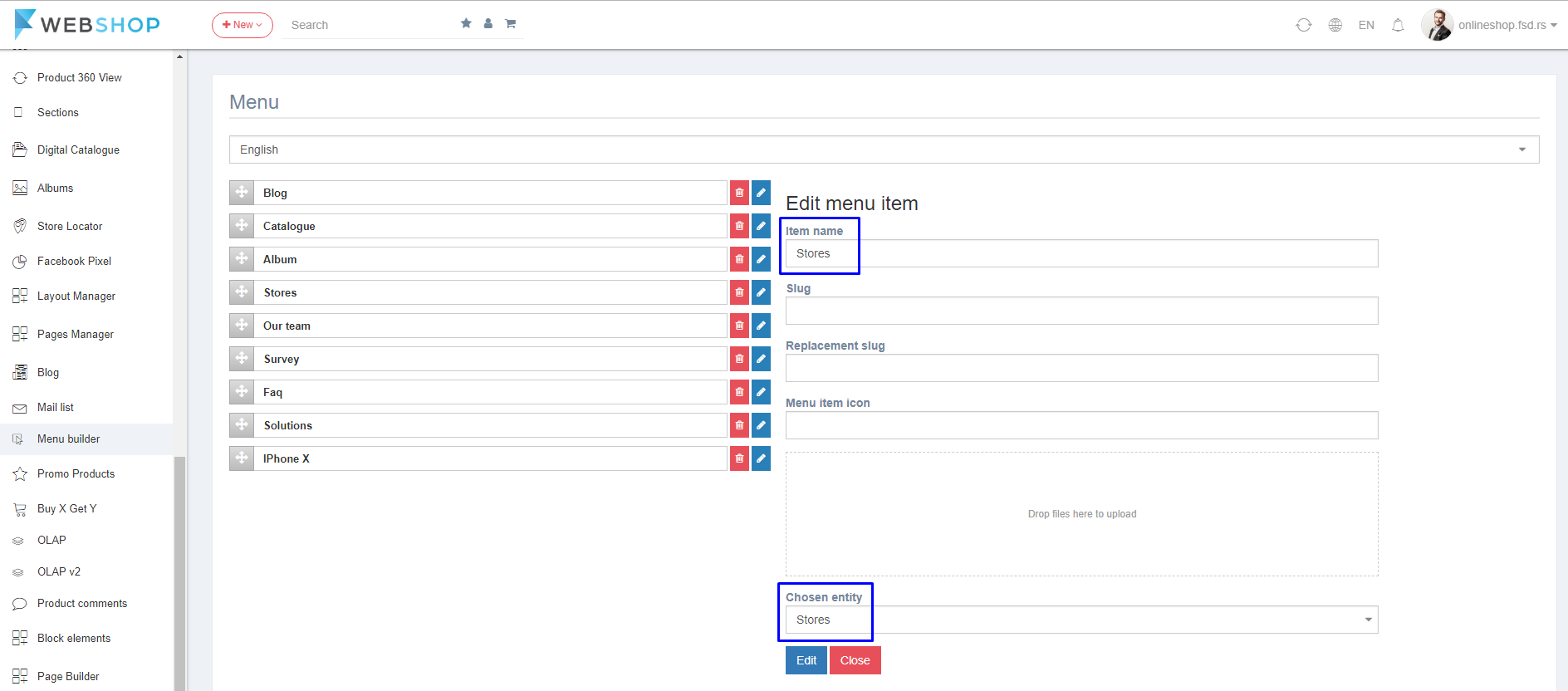
Delete Menu Item
By clicking on the left icon for the specific menu item, admin user deletes that item.