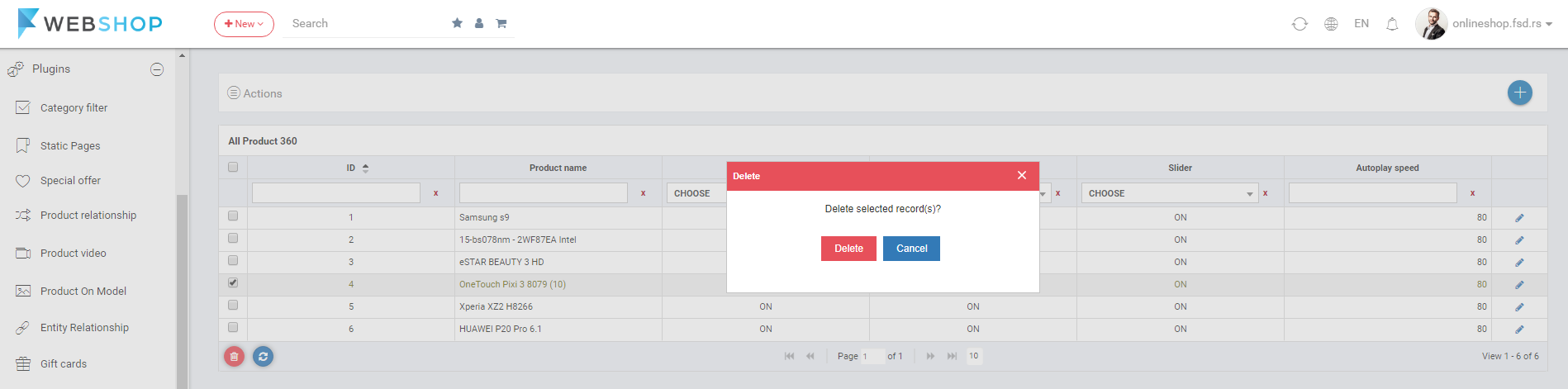How to add/edit/delete product 360 view?
Customers have option to see some of the products from all 360 angles, if administrator has defines the 360 view feature for certain product. By clicking on icon for viewing product from all angles, new popup opens.
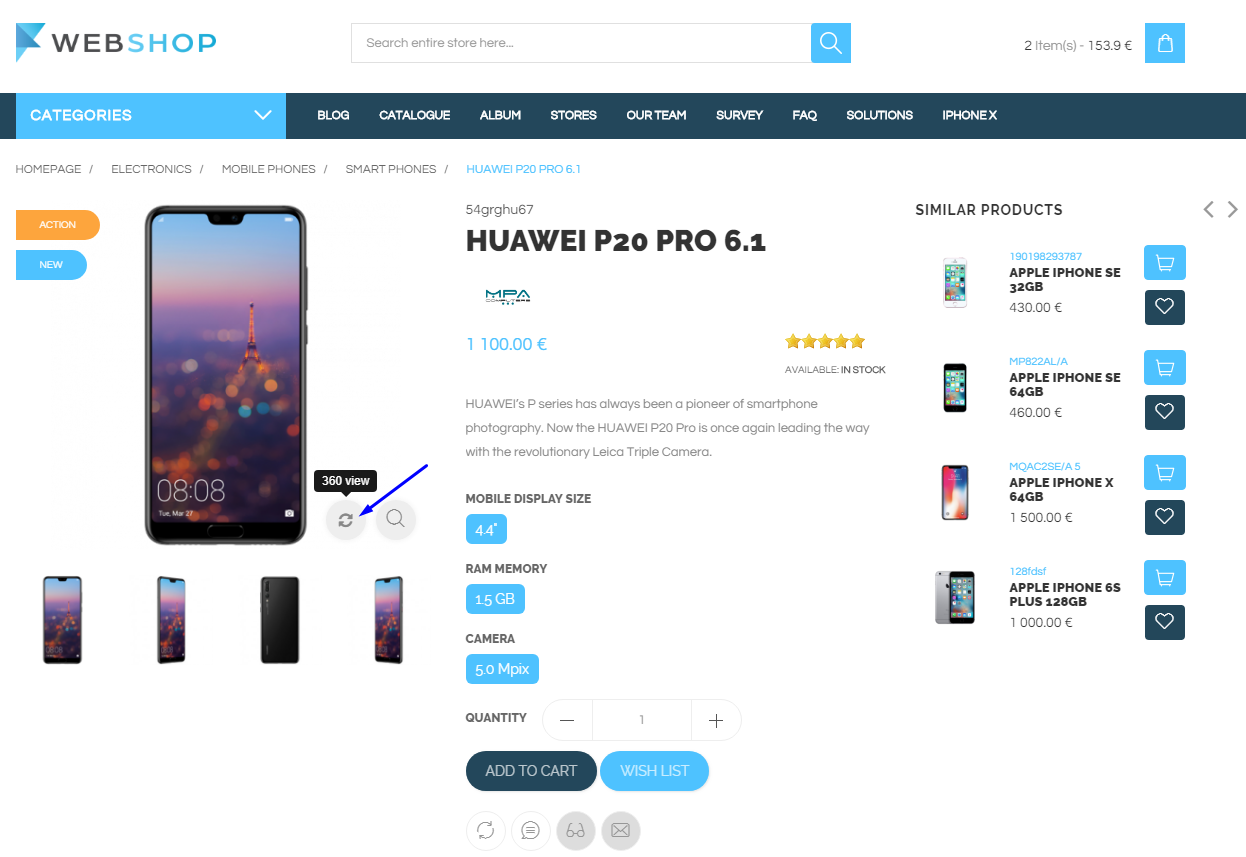
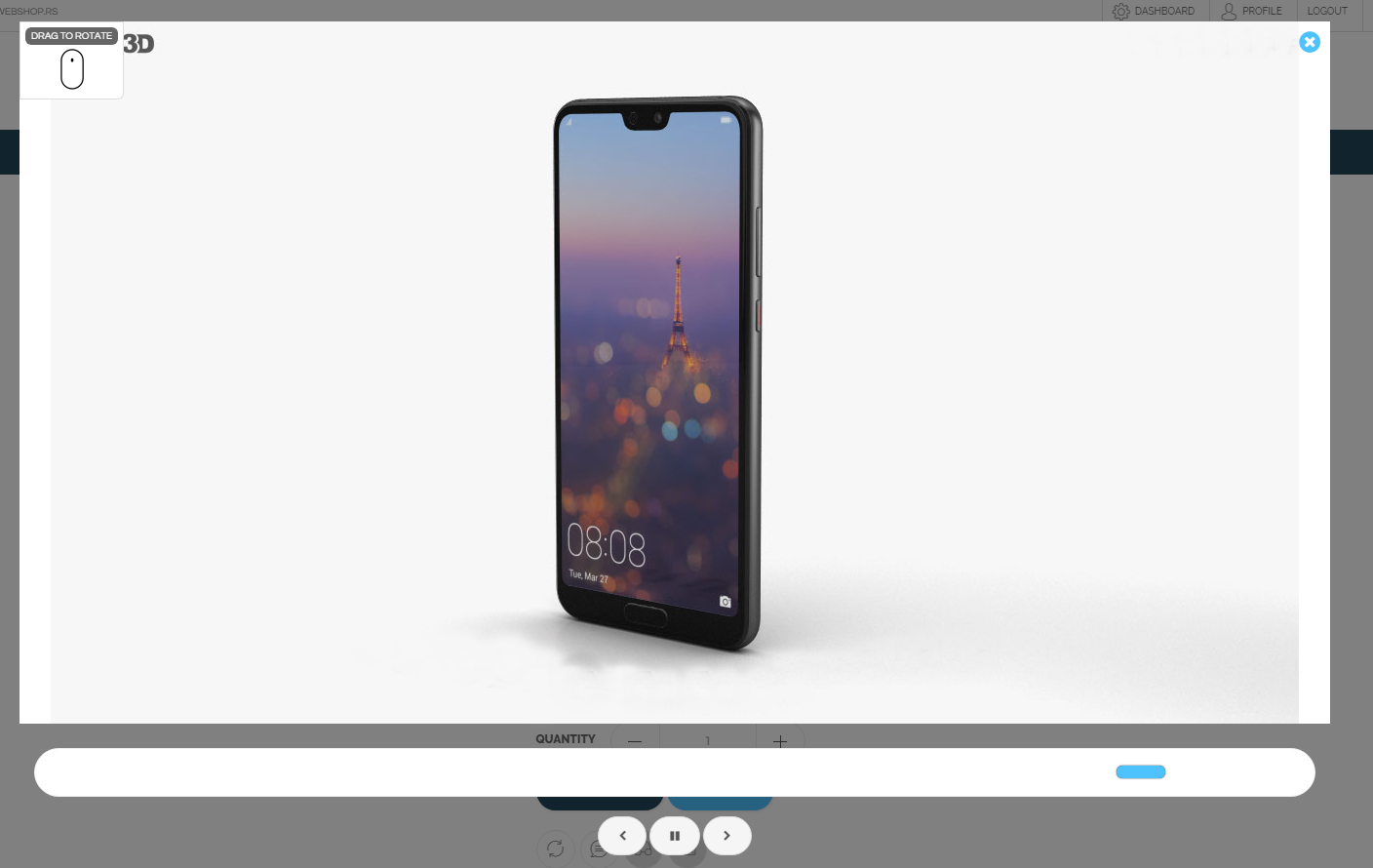
Add New Product 360 View
By clicking on menu Plugins/Product 360 View/Add new, form for adding new products that can be viewed from all angles opens. Required fields are Product name and Product images. In field for searching products, admin user types parts of name or SKU of the product he/she want to add and selects the right product.
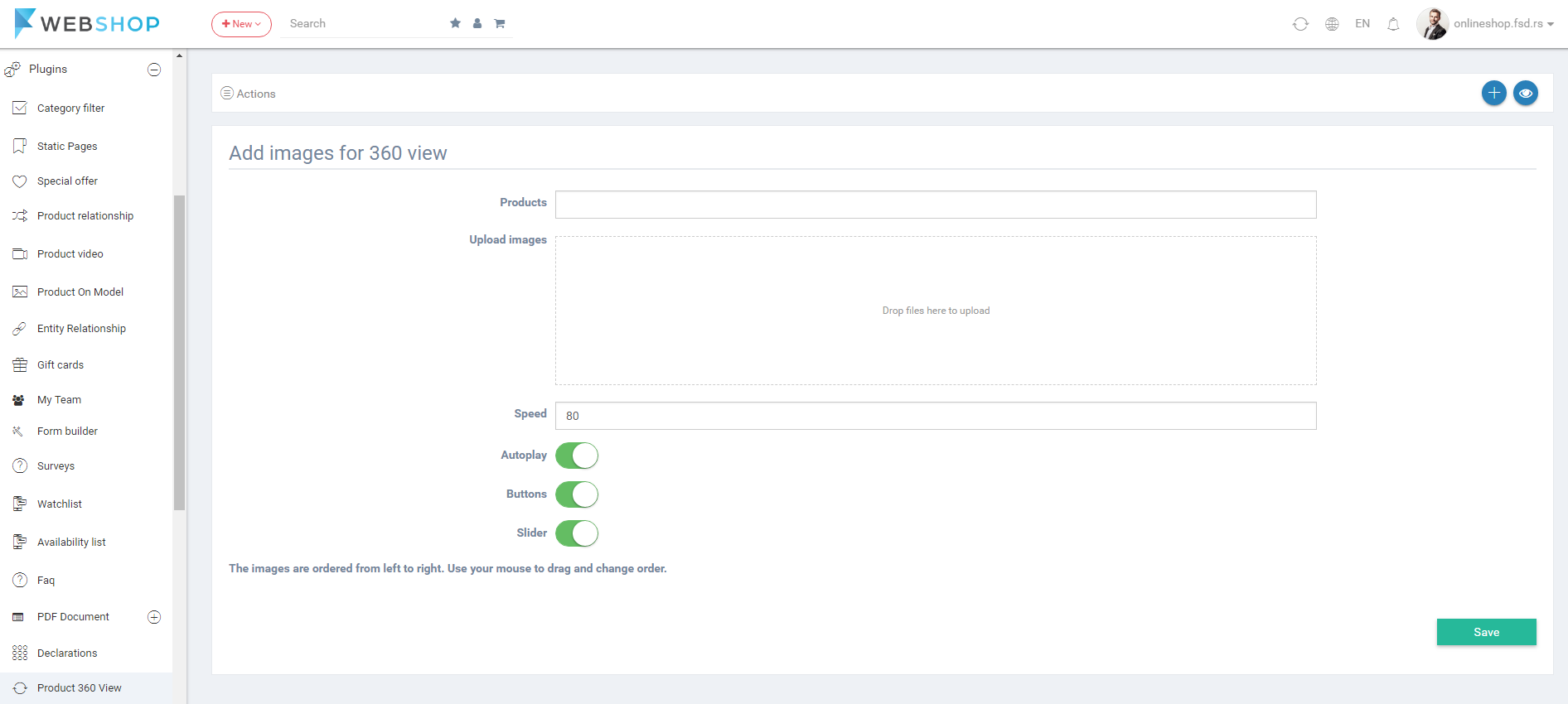
After uploading product images, the images are ordered from left to right. Admin user can use his/her mouse to drag them and change their order.
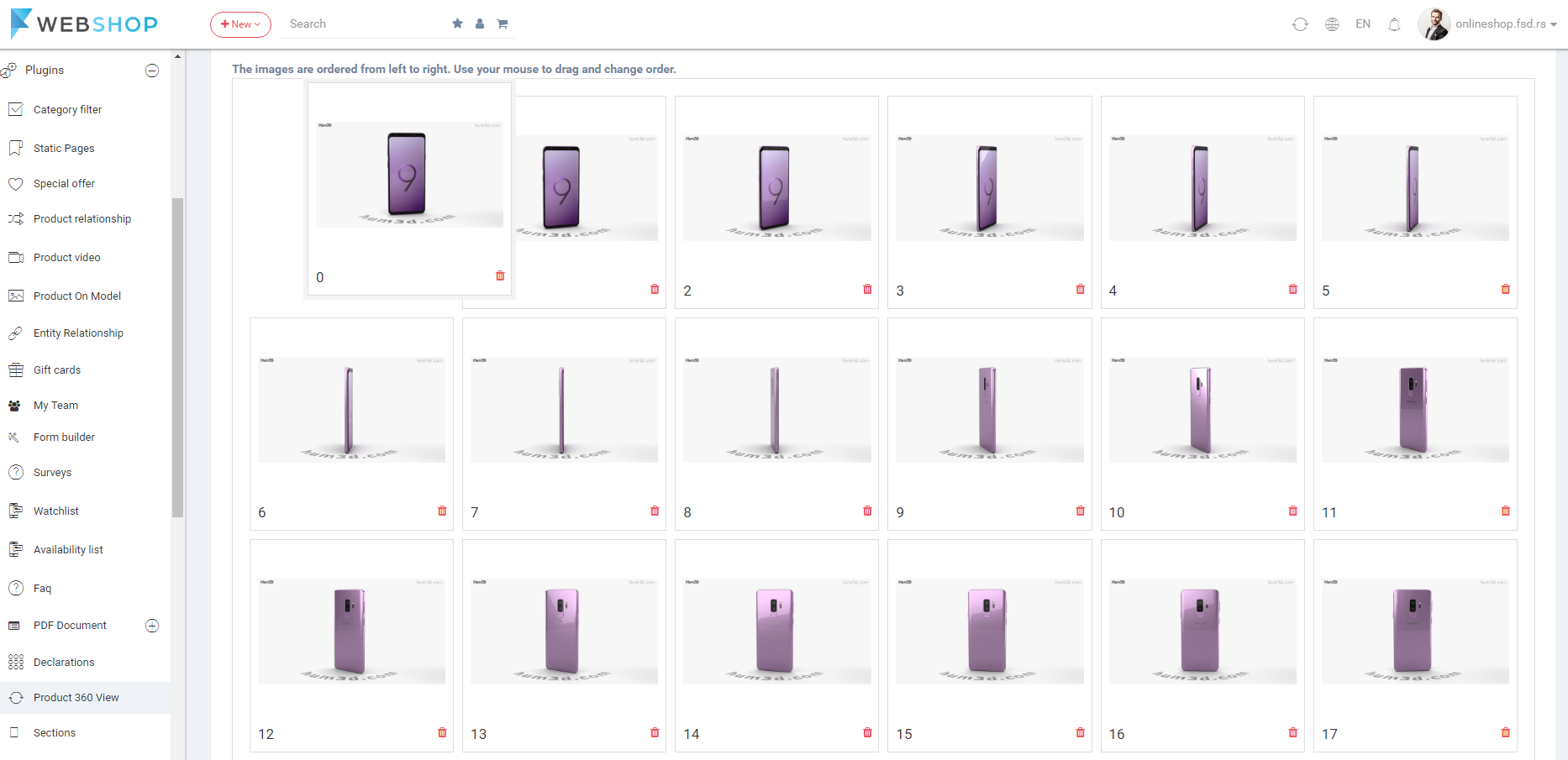
Admin user can apply additional options, that will create better user experience. If admin enables the option Buttons, customer can pause product model rotating, and using the arrow buttons on both sides of the Product 360 view, he/she can rotate the product and set the view from the particular angles manually. Similar to this is option Slide. The difference is that there are no arrow buttons, but slider line, with which customer can adjust the right angle of the product.
All Product 360 views
By choosing menu Plugins/Product 360 View/All, the list of all products with 360 view is shown. Admin has an option for advanced search and sorting by ID, Product Name, Autoplay, Buttons, Slider and Autoplay speed. Also, admin user can choose how many products with 360 view he/she wants to view per page (10, 20, or 30 products).
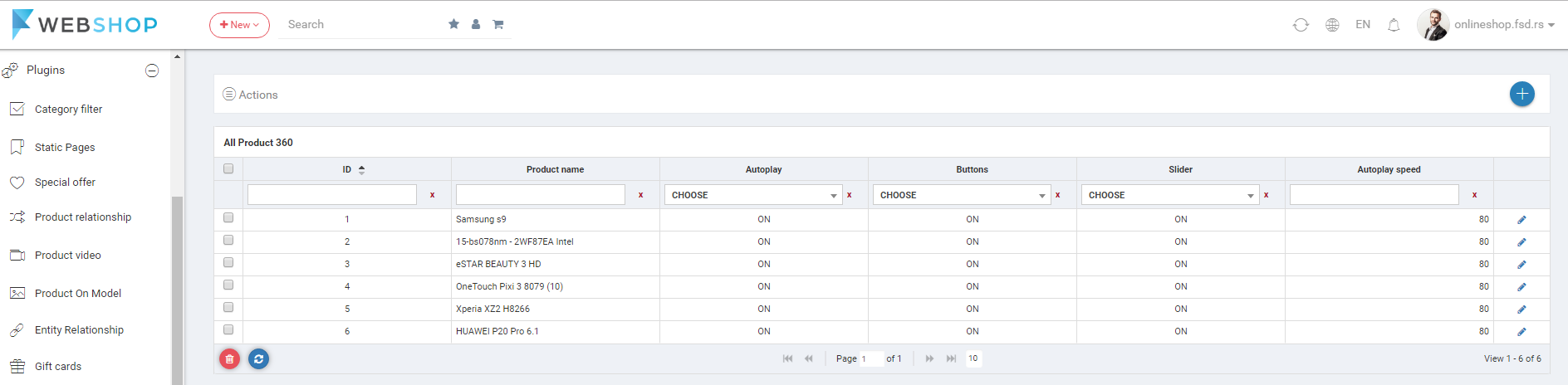
Edit Product 360 view
By clicking on button for editing in the list of all products with 360 view, Edit Product 360 view page opens. Here also required fields are Product name and Product images.

Delete Product 360 view
Admin user can delete the 360 views of the products. It can be done one by one, but also by selecting multiple products and clicking on button for delete in the bottom of the page.