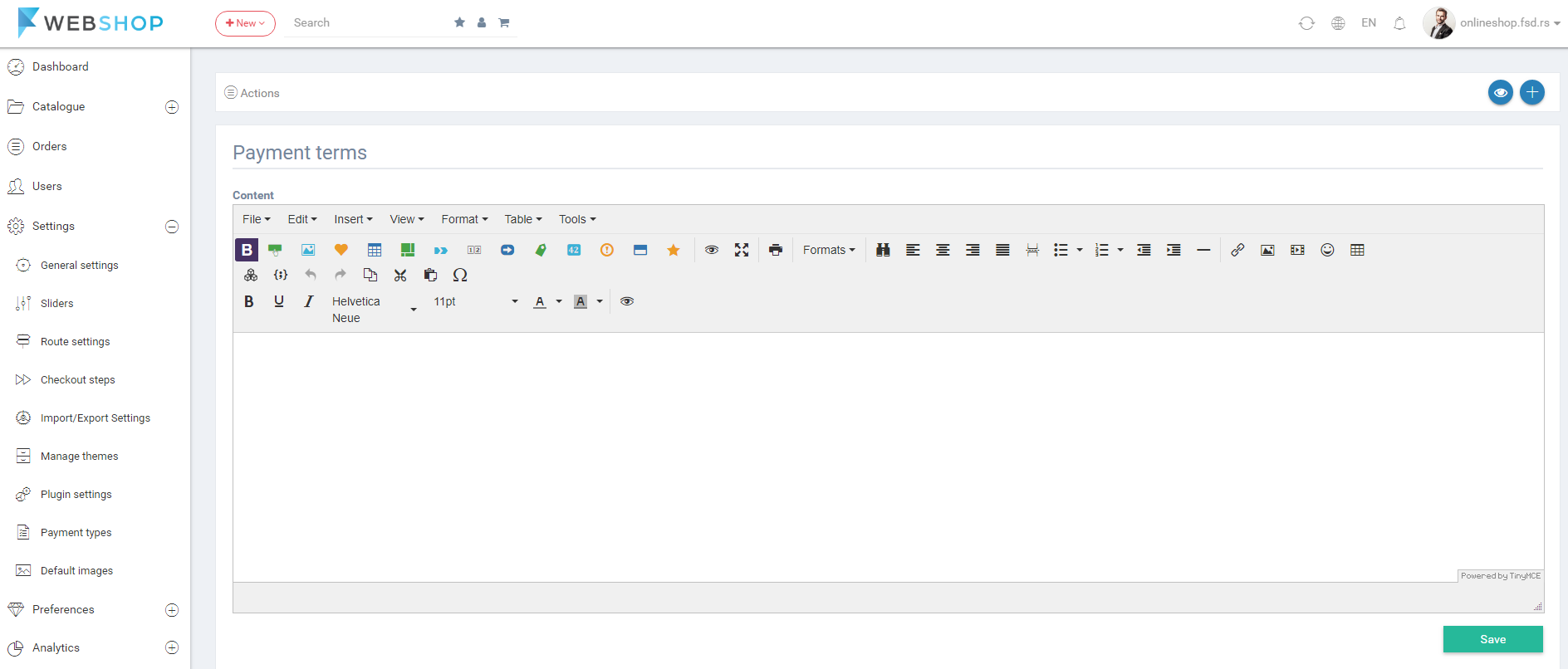How to add/edit/delete payment type?
Add new payment type
By choosing menu Settings/Payment types/Add new payment type the form for adding new payment type will be opened. Form has following fields and options:
- Card payment type - Turn on of it is card payment and choose the payment provider.
- Name - Name of the payment type.
- Value - Value can be same as a name.
- Icon - Field for insert the icon for payment type.
- Description - Field for description of payment type.
- Same payment type - Choose the same payment type.
- Disable for roles - Choose the roles to disable payment type for them.
- Disable for guest roles - Choose the roles to disable payment type for them.
- Allowed pricelists - Choose the pricelists on which are allowed payment type.
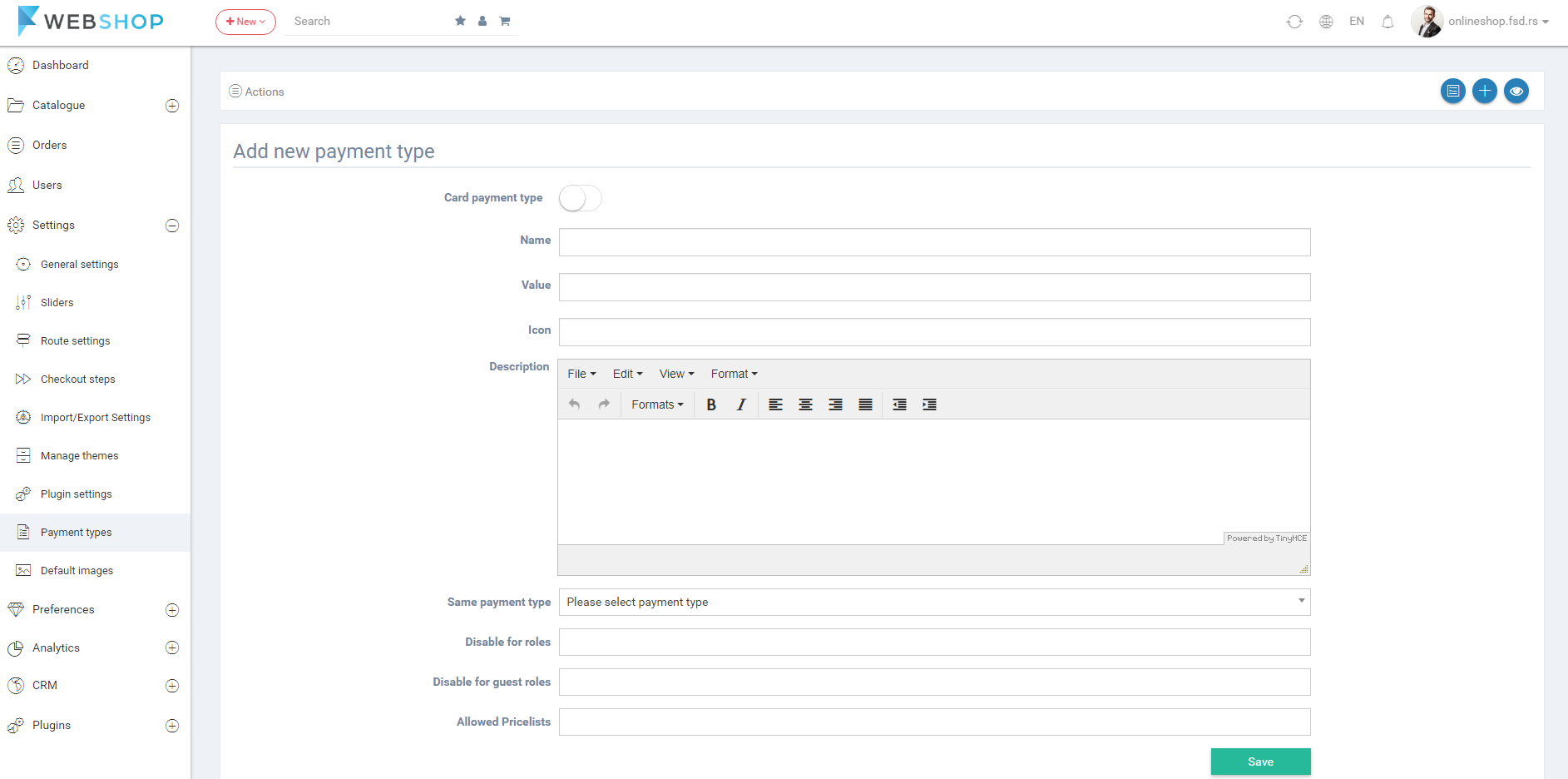
All payment types
By choosing menu Settings/Payment types/All payment types the list of all payment types is shown. Admin has an option for advanced sorting by ID, Payment name, Payment value and an option for sorting and searching by the same parameters. In the last column is the icon for edit. Also, he/she can delete paylment types by selecting one or more from the list.
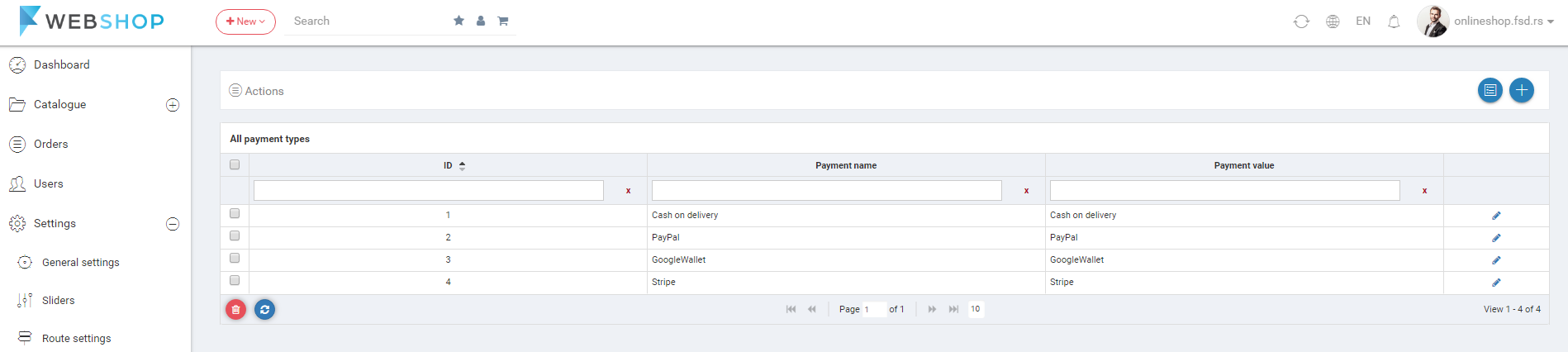
Edit payment type
By clicking on the edit button, opens the form for payment type. Admin user can change all fields and current options.
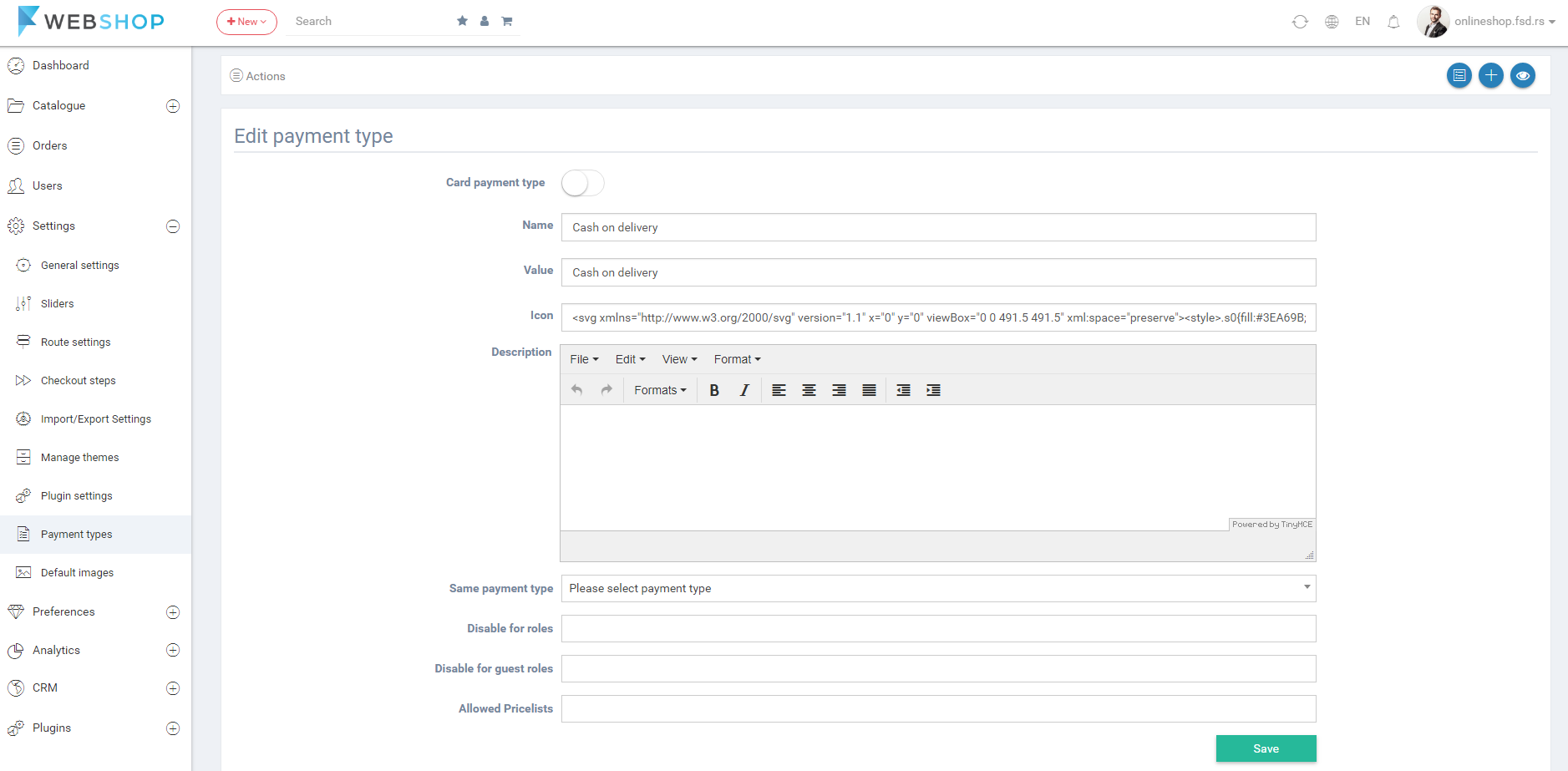
Payment terms
By choosing the menu Settings/Payment types/Terms, Admin User can add and format the text for the terms.